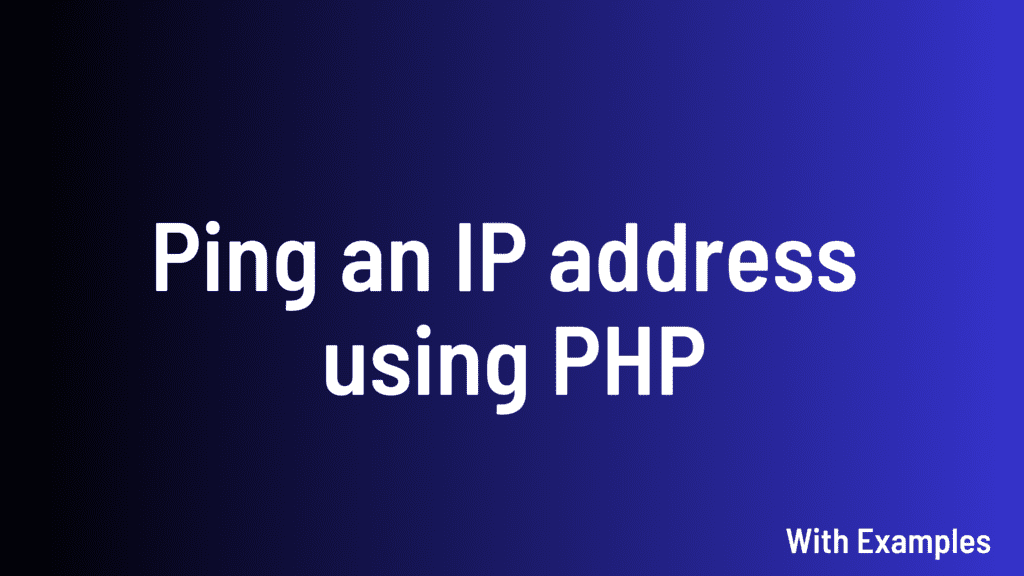
Ping serves as a TCP/IP command-line tool essential for testing and confirming the existence of a specific destination IP address, typically its representing a networked device. Its primary purpose is to ascertain whether this target device can acknowledge and process requests from other computers or devices within the network infrastructure.
It’s commonly used to verifying if a computer can communicate over the network with another computer or network device across the network.
To verify the connection, the ping command dispatches Internet Control Message Protocol (ICMP) Echo Request packets to a designated IP address within the network, awaiting the remote host’s response in the form of a reply packet. The essential components of this interaction are the echo Reply messages and their respective round-trip times, crucial pieces of information displayed as the outcome of the ping operation.
By default, in Windows, the ping command sends four echo requests, while in Linux, it continues sending until halted using Ctrl + C. The outcome of each echo request is meticulously displayed, providing details such as:
- The Time to Live (TTL)
- How many bytes were received in response
- Statistics about packet loss and round trip times.
- Whether the request received a successful response
- How long it takes to receive the response
Failure to receive a response to a ping request indicates a network issue requiring attention and resolution. Conversely, a delayed response signifies a slow connection, prompting the need for optimization measures to improve network performance.
Additionally, this command facilitates testing both the computer name (or domain name) and the IP address of the computer/server. If pinging the IP address yields success while pinging the computer name fails, it could indicate a potential name resolution issue.
The ping command is typically executed in a command-line interface, such as the Command Prompt in Windows or the Terminal in Linux, by default.
Making a Ping request
To make a ping request, simply open the command-line interface on your system (Command Prompt for Windows or Terminal for Linux), then type “ping” followed by the IP address or domain name you want to ping.
For example:
ping facebook.com
Output:
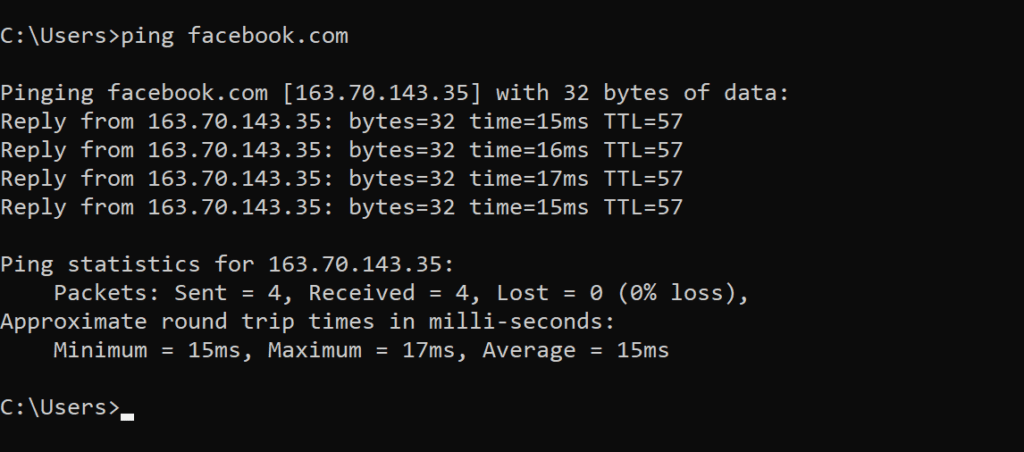
Or:
ping 192.0.2.1
After entering the command, press Enter, and the ping utility will send ICMP echo requests to the specified destination, displaying the results in real-time.
Limiting the number of ping requests
Additional options are available with the ping command when sending a ping request, and these options can vary between operating systems.
We will focus solely on one option, as command options fall outside the scope of this article.
To determine the quantity of ICMP Echo Requests to transmit, utilize “-n” for Windows and “-c” for Linux. If this option remains unused, Windows defaults to 4 requests.
Here are examples of how the usage of “-n” in Windows and “-c” in Linux:
Windows:
ping -n 6 facebook.com
Linux:
ping -c 6 facebook.com
Output:
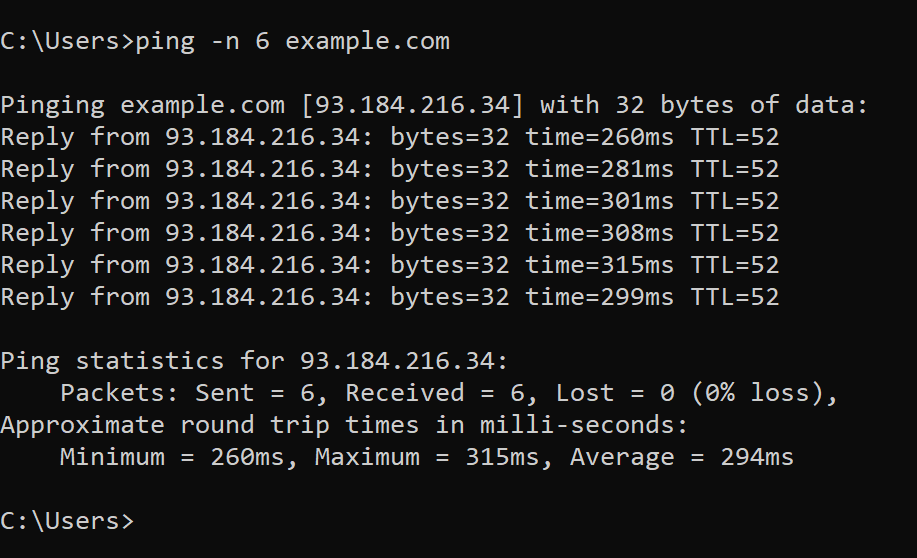
Making Ping command in PHP
In some cases, you may want (or may have) to do a ping command from within your PHP application.
For example, your website or application might regularly send API requests to a remote server address. While you anticipate receiving a response (either a success or error message) there may be occasions when no response is received. In such instances, employing a ping request can help diagnose the network connection between your web server and the remote server.
If you execute the ping request via the command prompt or terminal on your PC, you’ll test the network connection between your PC’s network IP and the remote host, rather than between the web server and the remote host.
For accurate testing of the network connection between your web server and the remote host, the ping request must originate from the server itself.
Given that PHP operates server-side, it provides an effective means to execute a ping command directly from your web server to another IP address or domain name on the Internet.
In PHP, the ping command mirrors that of the terminal/command prompt, albeit executed within the exec() function.
The exec() function is a built-in feature of PHP designed to facilitate the execution of an external program.
Syntax:
exec($command, $output, $result)
Parameters:
| Parameter | Requirement | Description |
|---|---|---|
| $command | Required | This specifies the actual command to be executed. |
| $output | Optional | This variable holds an array of every line of output from the command. |
| $result | Optional | This variable holds the return status of the executed command. |
The function returns the last line from the result of the command executed.
Example 1
Sending 3 ICMP Echo Request packets to facebook.com from a PHP script on a Linux server.
<?php
echo exec("ping -c 3 www.facebook.com");
Output:
rtt min/avg/max/mdev = 0.370/0.395/0.425/0.032 ms
Example 2
Sending 5 ICMP Echo Request packets to google.com from a PHP script on a Windows server.
<?php
echo exec("ping -n 5 www.facebook.com");
Copy
Output:
Minimum = 10ms, Maximum = 66ms, Average = 33ms
Example 3
<?php
$ip = "192.0.2.123";
exec("ping -c 3 $ip", $output, $result);
print_r($output);
Output:
Array (
[0] => PING 192.0.2.123 (192.0.2.123) 56(84) bytes of data.
[1] => 64 bytes from 192.0.2.123: icmp_seq=1 ttl=119 time=143 ms
[2] => 64 bytes from 192.0.2.123: icmp_seq=2 ttl=119 time=143 ms
[3] => 64 bytes from 192.0.2.123: icmp_seq=3 ttl=119 time=160 ms
[4] => [5] => --- 192.0.2.123 ping statistics ---
[6] => 3 packets transmitted, 3 received, 0% packet loss, time 2002ms
[7] => rtt min/avg/max/mdev = 143.342/148.966/160.196/7.940 ms
)
Example 4
<?php
exec("ping -c 3 google.com", $output, $result);
foreach($output as $response){
echo $response."";
}
Output:
PING google.com (157.240.9.35) 56(84) bytes of data.
64 bytes from edge-star-mini-shv-01-sof1.google.com (157.240.9.35): icmp_seq=1 ttl=59 time=0.257 ms
64 bytes from edge-star-mini-shv-01-sof1.google.com (157.240.9.35): icmp_seq=2 ttl=59 time=0.278 ms
64 bytes from edge-star-mini-shv-01-sof1.google.com (157.240.9.35): icmp_seq=3 ttl=59 time=0.242 ms
--- google.com ping statistics ---
3 packets transmitted, 3 received, 0% packet loss, time 2002ms
rtt min/avg/max/mdev = 0.242/0.259/0.278/0.014 ms
Note: Always employ the escapeshellarg() or escapeshellcmd() functions when permitting user inputs to the exec() function. This precaution is vital to prevent potential exploitation by malicious users attempting to execute arbitrary commands. |
The exec() function can be considered a potential security vulnerability, leading some hosting companies to disable it by default for this reason. If you encounter difficulties using it, this may be the primary cause.
You may encounter the following error message:
Warning: exec() has been disabled for security reasons in /path/to/file/mydemo.php on line x
For PHP 8, you may receive the following error message:
Fatal error: Uncaught Error: Call to undefined function exec() in /path/to/file/mydemo.php:X Stack trace: #0 {main} thrown in /path/to/file/mydemo.php on line X
Conclusion
In this article, we’ve explored the fundamentals of the ping command, its purpose, and functionality.
Additionally, we’ve delved into executing ping commands in PHP through the built-in exec() function, accompanied by numerous illustrative examples.