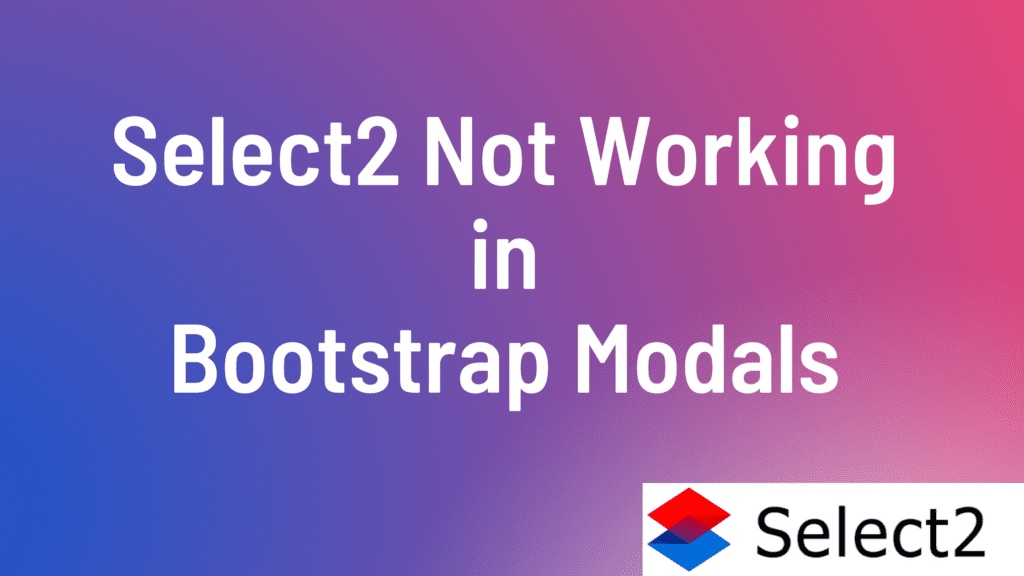
Select2 is a jQuery plugin that is widely used to turn standard HTML select elements into improved dropdowns with additional features includes search functionality, tagging, and dynamic data loading.
This helps in improving user experience, particularly when handling large datasets in select options and also the aesthetics of select inputs.
Using Select2 in a Bootstrap modal may cause problems because the dropdown options will appear behind the modal or get cut off.
Here is a code example for Select2 in Bootstrap Modal.
<!DOCTYPE html>
<html lang="en">
<head>
<meta charset="UTF-8">
<meta name="viewport" content="width=device-width, initial-scale=1.0">
<title>Select2 in Bootstrap Modal Example</title>
<!-- Bootstrap CSS -->
<link rel="stylesheet" href="https://stackpath.bootstrapcdn.com/bootstrap/4.5.2/css/bootstrap.min.css">
<!-- Select2 CSS -->
<link rel="stylesheet" href="https://cdnjs.cloudflare.com/ajax/libs/select2/4.0.13/css/select2.min.css">
</head>
<body>
<!-- Button to trigger modal -->
<button type="button" class="btn btn-primary" data-toggle="modal" data-target="#myModal">
Open Modal with Select2
</button>
<!-- Modal -->
<div class="modal fade" id="myModal" tabindex="-1" role="dialog" aria-labelledby="exampleModalLabel" aria-hidden="true">
<div class="modal-dialog" role="document">
<div class="modal-content">
<div class="modal-header">
<h5 class="modal-title" id="exampleModalLabel">Select2 in Bootstrap Modal</h5>
<button type="button" class="close" data-dismiss="modal" aria-label="Close">
<span aria-hidden="true">×</span>
</button>
</div>
<div class="modal-body">
<!-- Select2 dropdown -->
<select class="form-control select2" multiple="multiple">
<option value="1">Option 1</option>
<option value="2">Option 2</option>
<option value="3">Option 3</option>
<option value="4">Option 4</option>
<option value="5">Option 5</option>
</select>
</div>
<div class="modal-footer">
<button type="button" class="btn btn-secondary" data-dismiss="modal">Close</button>
<button type="button" class="btn btn-primary">Save changes</button>
</div>
</div>
</div>
</div>
<!-- Bootstrap JS -->
<script src="https://code.jquery.com/jquery-3.5.1.slim.min.js"></script>
<script src="https://cdn.jsdelivr.net/npm/@popperjs/[email protected]/dist/umd/popper.min.js"></script>
<script src="https://stackpath.bootstrapcdn.com/bootstrap/4.5.2/js/bootstrap.min.js"></script>
<!-- Select2 JS -->
<script src="https://cdnjs.cloudflare.com/ajax/libs/select2/4.0.13/js/select2.min.js"></script>
<!-- Initialize Select2 -->
<script>
$(document).ready(function() {
$('.select2').select2();
});
</script>
</body>
</html>
The issue arises due to Bootstrap modals having a high z-index value by default to make them appear above all other elements outside of the modal.
The high modal z-index is causing conflicts with Select2’s dropdown container because Select2 automatically attaches the dropdown menu to the <body> element is therefore considered outside of the modal and ultimately appears behind it.
Solution
The solution purpose link the dropdown directly to the modal by employing the dropdownParent setting within the Select2 initialization, as shown below:
<script>
$(function(){
$('.select2').select2({
dropdownParent: $('#myModal')
});
});
</script>
In the provided code, the selector used in the dropdownParent property is the ID attribute value of the modal (#myModal), effectively attaching the dropdown to the modal and resolving the issue.
By implementing this solution, you can address the issue you’ve encountered. I trust you found this article beneficial.